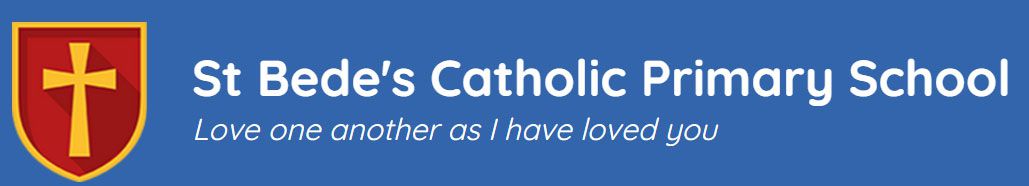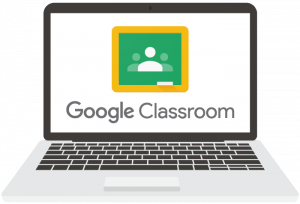
Welcome parents and children, to our new online portal; Google Classroom. As a school, we have decided to use Google Classroom to support your child if they have to remain at home while self-isolating, or if their class bubble is closed.
Google Classroom is a safe and secure solution for children to access learning materials directly from their class teachers; a location in which they can collaborate with their peers and complete assignments; a place to allow blended learning direct from their school classrooms into the comfort of their own homes.
If your child is self-isolating, you will need to open up the home learning pack (previously supplied) for your child’s Google Classroom access information. Children from Year’s 1 to 6 have been shown their ‘Google Classroom’ at school, so please log in using your child’s unique username and password.
By clicking the image above, you will be taken directly to the Google Classroom webpage. On the right, you will see an option to sign-in. Once in, you can access your class page, which will be full of fun assignments and resource materials.
Please read the document, ‘Parent Guide to Google Classroom’ to find out how to get started.
There is also a Google Classroom App for Apple devices, which can be downloaded from the Apple App Store or Google Play Store.